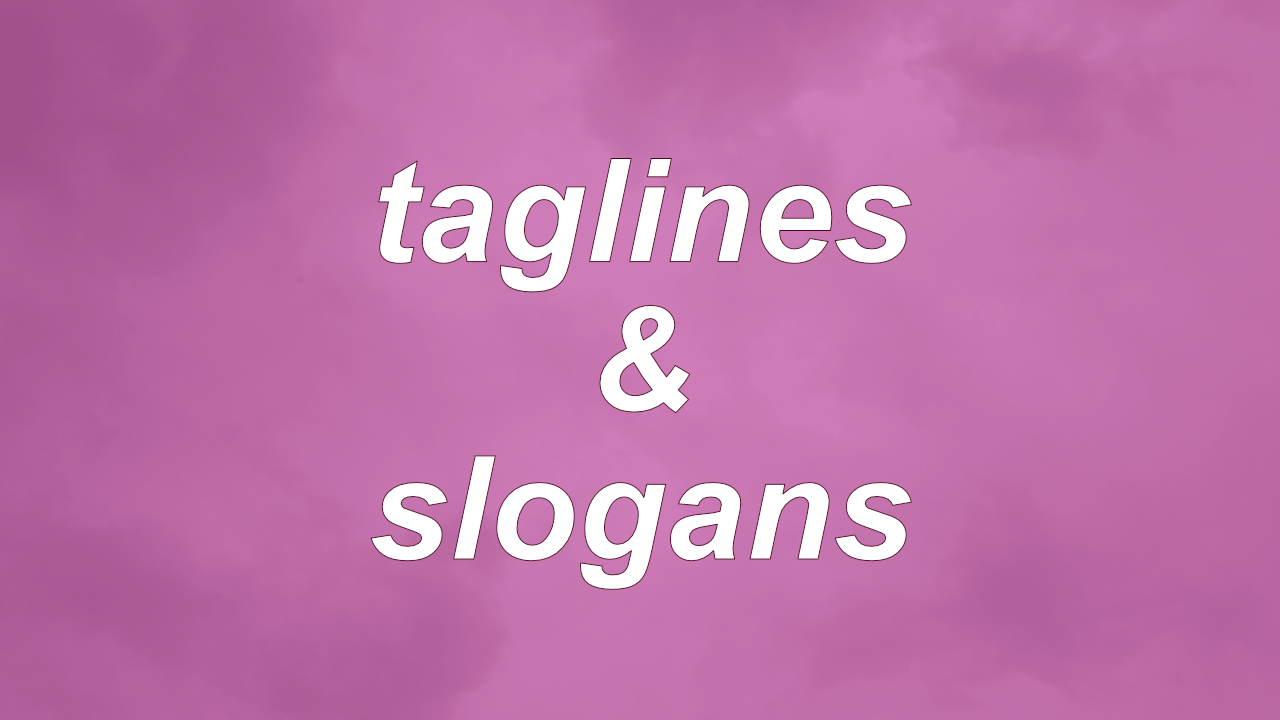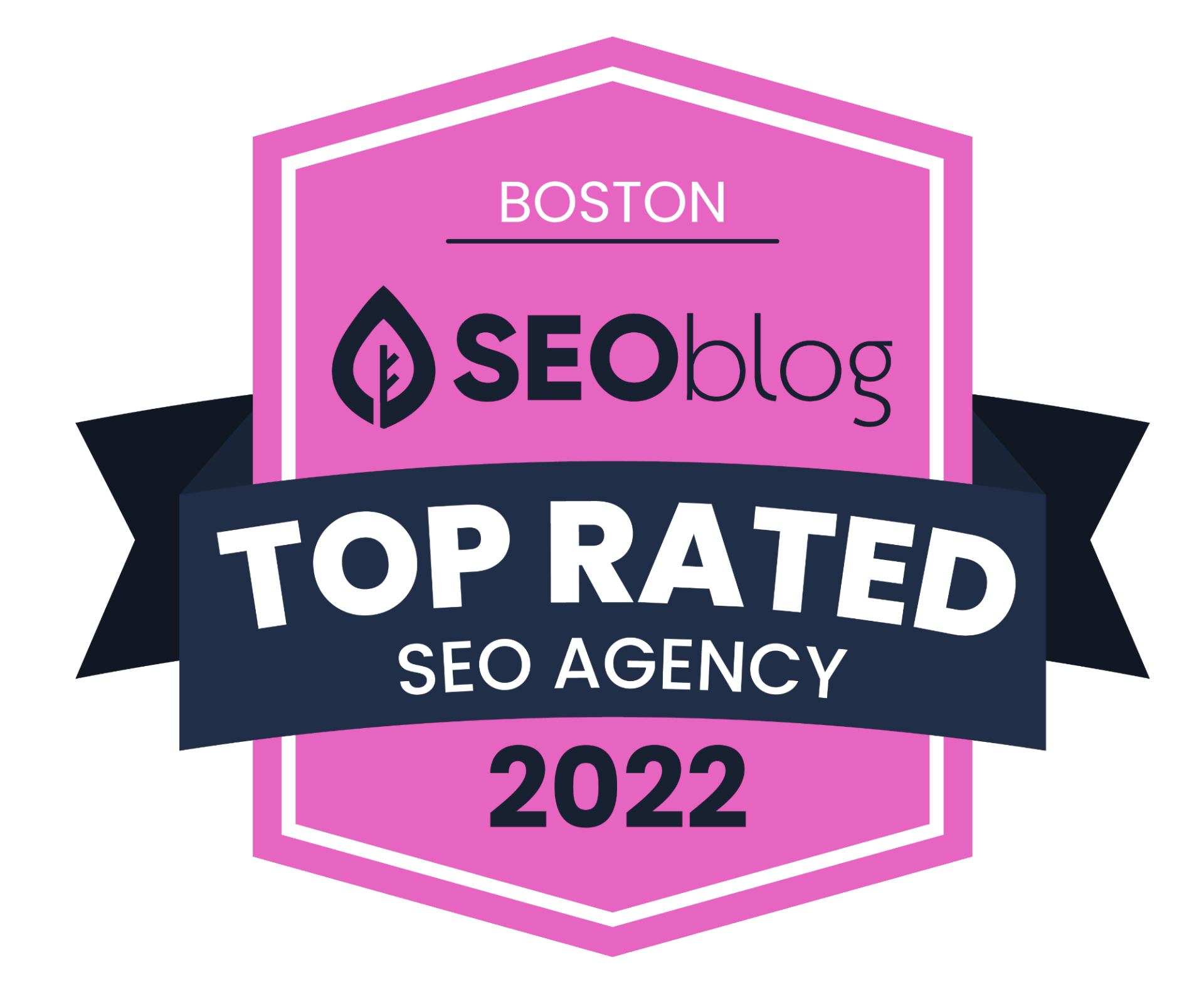Why your website needs to be ADA compliant

I recently invested in an ADA-compliance tool thinking that it would help my website become WCAG-compliant, because I thought WCAG compliance was the law (when in fact it was the opposite). This common misunderstanding is perpetuated by a media that consistently conflates the two compliance standards. This blog is to demystify what these website standards are and to provide you with some suggestions on what to do about website accessibility compliance.
DISCLAIMER: Before you read further, please note that this blog post is my understanding of the two website accessibility compliance standards. This is my opinion and common-sense (well, some might call it genius) interpretation. But however genius this post may be, it is not meant to be legal advice of any kind. Please consult a lawyer if you need legal advice.
That said, you should read what I have to say, because no one has said it in such an understandable way before…
Think of ADA compliance as the "How" part of Website Accessibility
ADA is the acronym for the Americans with Disabilities Act that became law in 1990 with which most Americans are familiar. ADA accessibility in the physical world means making sure that someone with a disability has equal opportunity access to (can "enjoy") a physical public space like a store or an office building. This means wheelchair ramps, wheelchair-accessible bathroom stalls, Braille on elevator buttons, and so on.
ADA accessibility in the digital world means making sure that someone with a disability has equal opportunity to access (can "enjoy") using your online public place (website). This means making sure a blind person can "see" your website and a person who can't hold a mouse can "navigate" your website, and so on.
Think of WCAG compliance as the "What" aspect of Website Accessibility
WCAG is an acronym for Website Content Accessibility Guidelines. These guidelines were written to ensure a common standard for making website content (the pictures, the words, the forms, the videos, etc.) accessible to assistive technologies. In simplified terms, in WCAG compliance, "accessible" means "understandable" for those with disabilities. So, how do you make pictures or actions in videos understandable to those who have visual impairments? How do you make videos with sound understandable to those who are hard of hearing? The WCAG standards were written to address these issues.
Does your website have to be ADA compliant?
Yes. Because it's the law. The American with Disabilities Act now extends to websites. The courts interpret your website as a public place that people with disabilities have a right to enjoy and, therefore, you are obligated to provide reasonable accommodations to ensure their ability to enjoy said public place.
How do you make a website ADA compliant?
Think of ADA website compliance as requiring your online public place (website) to be accessible to folks who can't easily see it or hear it. Just as the ADA requires a physical public place to be accessible to those who can't walk (ramps) or can't see (braille).
The only difference is what is meant by "accessible." There are several companies out there that market tools that state that they make your website "WCAG compliant." But they're either mistaken or misleading since WCAG compliance requires human intervention. In actuality, the tools they market make your website ADA compliant, not WCAG compliant.
Does your website have to be WCAG compliant?
The short answer is no. Since WCAG are only guidelines and not a law, following them is not required.
At your discretion you can remain non-compliant with WCAG standards. This is perfectly fine. However, you should consider that while making your website WCAG-compliant can be expensive when you look only at the bottom-line, following WCAG standards is actually a sound investment in your website—because it is good for SEO (helps your site rank higher in search results) and can engage a wider audience (more potential customers if your content can engage the the ADA population).
How do you make a website WCAG compliant?
A human. You need an actual human being to make actual changes to your actual website. The ADA-compliance tools marketed by companies as "WCAG-compliance" tools can't make changes to your website, therefore, these tools can't make your website WCAG compliant. If the cost of the tool includes the cost of a human making your website WCAG compliant, then that's an option worth exploring. Be aware that there are AI (artificial intelligence) tools available, but they are NOT a human being, albeit some AI are smarter than some people. lol Buyer beware is what we're advocating :)
A human being has the imagination and creativity to add strong descriptive alt-text to your non-decorative images. Images such as charts and graphs or any image essential to conveying understanding of a topic (e.g., infographics) need to link out to detailed descriptions. And while you can use an automated service to generate closed captioning for videos, you still need a human being to synchronize the captioning with the video and check that there are no misspellings or transcription errors. If you provide video transcriptions of your videos, you need to include descriptions of substantive actions in the video as part of your transcription.
What do we suggest?
Required: Install an ADA compliance tool on your website to comply with the law
Since ADA compliance is a law, we strongly suggest that you comply. The good news it that you can comply fairly quickly by having an ADA compliance tool installed on your website. However, be aware that services that charge you based on number of website pages may be gouging you if they don't offer something MORE than the tool itself. At Bizzistance, we offer a flat-fee ADA compliance tool regardless of the size of your website. (Check out the little guy in the dusty pink circle at the bottom left of this screen. We customize that little guy to your branding and add the requisite accessibility statement for your website. Contact us today to learn more!)
Optional: Hire a web designer to make your website WCAG compliant
WCAG are guidelines at the moment, so while you are not required to comply, you should understand them and plan and budget for NEW content you add to your website from today onwards, so that your website can start to become WCAG compliant. That way, if the guidelines become law, you will be ahead of the game and will only need to retrofit old content. Whenever you update a page on your website, try to ensure that the updated page is WCAG-compliant.
Again, WCAG compliance is not a bad thing. Ensuring accessible content on your website strengthens the SEO of your website to help your website rank better. And, more importantly, also helps your business tap into the underserved disabled population (650 billion globally).
Bottom-line
If your business is in the business-to-consumer (B2C) category, your website should be fully accessible as soon as possible to mitigate litigation risk. We all know that there are sue-happy people in the world looking for a quick buck. If your business is business-to-business (B2B), then being ADA-compliant should be sufficient, unless your business does business with companies that serve the ADA population. In which case, being fully accessible may be the better decision.
What is your takeaway?
Your takeaway is that to have full website accessibility, your website needs to be both ADA-compliant (the "how" part of website accessibility) and WCAG-compliant (the "what" part of website accessibility).
However, currently you are only required to be ADA compliant. WCAG compliance is optional.
If you have any questions about the content in this article, don't hesitate to contact me at info@bizzistance.com! If you found this article helpful, you may find other articles in my Small Business Tips Series helpful. Check out the Series here!
News, Events & Blog Articles